About
Ebook titles are included in the library catalog with links to the ebook, but you may prefer to search an ebook database instead of using the library catalog. Two key academic ebook databases are listed below.
Search Tips
Identify your key concepts and terms then try a variety of searches in the ORU library catalog. When you find a book, use the Table of Contents and book index to find your topic or subject and to see how it relates to other topics. (This may offer ideas for new search terms.)
► Try a simple keyword search.
► Search available subject fields, such as Subject keyword, subject begins with, etc.
► For information about a book,
- Use the book's title for a subject search
- Search the title in its original language and English translation
- Use any variant spellings
► For information about an author:
- Use the author's name for a subject search
- Search any variant spellings
- Limit to a foreign language, if possible
Search the Library Catalog
Books are shelved in opens new window Library of Congress (LC) call number order, so similar subjects will be shelved next to each other. Search the author, keyword or title you need in the library catalog to see if the book is available at ORU.
-
Language and Gender by
Call Number: P120.S48 E34Publication Date: 2003 -
Bringing Narnia Home by
Call Number: PR6023.E926 L4324 2015Publication Date: 2015
Sample Reference Titles
-
Encyclopedia of Renaissance Literature by
Call Number: EbookISBN: 9781438149752Publication Date: 2014
Ebook Central database
-
Ebook Central This link opens in a new windowIncludes more than 150,000 academic ebooks from scholarly and professional publishers, along with hundreds of encyclopedias and dictionaries.
- opens new windowView FAQs
- opens new windowView ProQuest Ebook Central Bookshelf video (YouTube, 2:28 mins.) Create a user bookshelf to store and annotate your selected books.
- opens new windowView ProQuest Ebook Central Reader video. (YouTube, 3:34 mins.)
-
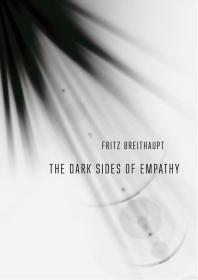 The Dark Sides of Empathy
by
Call Number: EbookPublication Date: 2019
The Dark Sides of Empathy
by
Call Number: EbookPublication Date: 2019 -
Gender, Sexuality, and Meaning by
Call Number: EbookPublication Date: 2011 -
The Rhetoric of Character in Children's Literature by
Call Number: EbookISBN: 9780810848863Publication Date: 2002
eBook Collection (EBSCO database)
-
eBook Collection (EBSCOhost) This link opens in a new windowFull-text ebooks in all disciplines. Free downloads. Restricts full text viewing to 1-5 simultaneous readers.
Google Books
Includes some book previews and complete books available. opens new windowLearn more
Connects to books with the opens new window Library Project and Partner Program. If the book is out of copyright, or the publisher has given permission, Google Books provides a preview of the book. If the book is in public domain, you can freely download a PDF copy.
Search for books then click a title. In the book record, use Find in library (left sidebar) to link to the item record in WorldCat.org,
WorldCat
-
WorldCat.org This link opens in a new window
Search "the collections of libraries in your community and thousands more around the world." opens new windowLearn more
Use Advanced Search to limit your items to a specific language.
If the book is not available at ORU, use the Interlibrary Loan 'Request Item' option in WorldCat or the onlineopens new windowILL Request Form.
